Follow this simple tips to increase the battery life of your smartphone
By Lokmat English Desk | Published: June 10, 2021 10:30 AM2021-06-10T10:30:00+5:302021-06-10T21:39:24+5:30

Most citizens across the country are said to have smartphones. With more facilities being offered at lower prices, it has become relatively easy for ordinary citizens to get a smartphone.

The higher the features in the smartphone, the more the battery is used. Some even charge their cell phones every day.

The battery of the phone also decreases with the use of mobile. Sometimes the phone suddenly discharges while doing important tasks. Often the phone has to be charged again and again. Let's learn how to increase battery life.
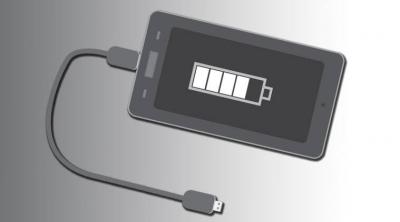
First you need to go to your settings. After that you will see the battery option here. This option can also be under a different name in each smartphone.

After tapping on this option, you will see the option of battery saver here. Click on it. After that, here you will be asked to turn on this option. This option will help reduce your phone's battery usage.

It often happens that the phone has location and GPS tracking. It is not always necessary. As such, turn it off until location and GPS tracking is no longer necessary. The phone runs out of battery quickly if it is constantly on.

We put live wallpapers in the phone. As such, it would be better if you put a photo as wallpaper. Also, keep black wallpaper in the phone for low battery usage.

Most of us have a habit of keeping the brightness of the phone too high. Doing so also discharges the phone's battery. So if you want to keep the battery of the phone longer, keep the brightness of the phone low.

In addition, the phone is often not charged until the battery runs out. This is likely to affect the battery. Therefore, if the battery reaches 20%, the phone should be charged immediately. It is also said that the battery should never be charged up to 100 percent.

Many people are in the habit of charging their mobiles with the help of a charger. Doing so can have an impact on battery life. It is said that only the original charger should charge the mobile to extend the battery life. If the original charger is lost, use a compatible charger only.

The cover is used to protect the mobile. However, it is recommended to remove the cover while charging the mobile. It is not clear whether the cover has properly connected the charging pin. If the pin remains loose, it can affect the battery.

Mobile should never be left charging overnight. Doing so may affect the battery and reduce battery life. It is also said to increase the chances of the battery deteriorating quickly.


















