Here is how you can upload form 16 online to file Income Tax Return
By Lokmat English Desk | Published: March 27, 2023 07:11 PM2023-03-27T19:11:44+5:302023-03-27T19:11:44+5:30

Income Tax Return File using Form-16: If you are working in a company, you must have heard that TDS is deducted from the salary of employees on behalf of the company. This is your TAX record. Form-16 was issued by the company by the end of May every year for the previous financial year.
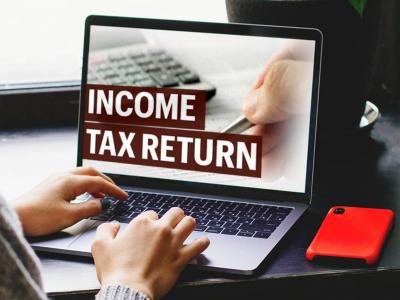
This certificate certifies that TDS has been deducted from your salary and deposited with the government authorities on behalf of the employee. Every company must provide payment slips to its employees. Form 16 contains every important detail which is necessary for filing income tax return.

Get all your financial documents including Form 16, PAN Card, Aadhaar Card, Bank Statement and other relevant documents. While filing your tax, note all the deductions you are entitled to (like any deductions under 80C, 80D, etc.)
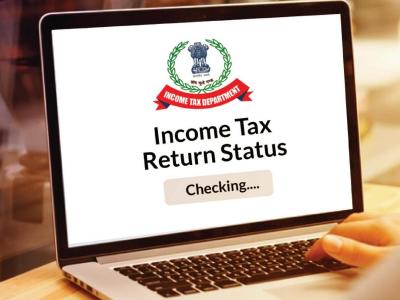
Create an account by registering on the Income Tax e-filing portal. Log in if you already have an account. Click on “Income Tax Return” available in the e-file section to start the process.

Based on your income and other circumstances, choose the appropriate Income Tax Return (ITR) form. If you have Form 16, ITR-1 or ITR-2 can be used. Enter details like personal details, income details, deductions and tax payments.
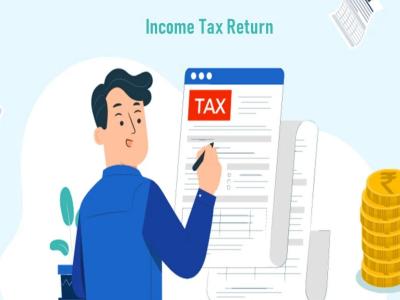
Form 16 contains everything you need to file your income tax return, including exemptions under section 10, deductions under section 16, taxable salary declared by the employee, and the amount offered for TDS income (or allowable loss) from house property.

Verify all the information you provided, then submit the form. Once you submit your return, e-verify it through one of the accessible methods like OTP on your Aadhaar etc. The online method of filing ITR is easy and only takes a few minutes.























