Step-by-Step Guide: Merging Multiple EPF Accounts Under One UAN
By Lokmat English Desk | Published: February 16, 2024 02:51 PM2024-02-16T14:51:49+5:302024-02-16T14:51:49+5:30

Attention to all private sector employees who have experienced multiple job changes: this news concerns you. Upon transitioning from one company to another, the EPF account of an individual is initiated by the new employing organization.

Often, employees hold the misconception that their EPF account will remain the same if they have a single UAN number. However, it's crucial to clarify that each time an individual changes jobs, a new EPF account is opened by the subsequent employer.

In this scenario, individuals may find themselves with multiple EPF accounts tied to a single UAN. Without consolidating these accounts, their complete balance may not be visible in one location. If you're looking to merge your EPF accounts, you can conveniently do so from the comfort of your home. Today, we'll discuss how to accomplish this.
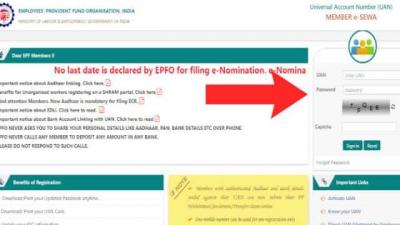
To initiate the merging process, begin by visiting the official website of EPFO at https://www.epfindia.gov.in/. From there, navigate to the Services section and select "For Employees.

Following that, a new page will open up. Here, proceed to the "One Employee - One EPF Account" option. Upon selection, you'll be directed to a login page where you'll need to enter your UAN, password, and captcha to proceed further.

Following this step, you will encounter a page displaying details of your old EPF account. Here, input the EPF account number and click on submit. Your EPF account merging application will then be completed. Subsequently, your current employer will need to approve the request. After approval, the EPF authorities will process the consolidation.

Activating your UAN number is crucial for merging your EPF accounts. If you're unsure of your UAN number, you can easily locate it. Begin by visiting the official EPFO website. Then, navigate to the "Know your UAN" option located under the Important Links section.

Following this, input your mobile number and captcha, then click on "Request OTP." After completing the verification process through OTP, you will be directed to a page where you need to enter details such as your Name, Date of Birth, Aadhaar/PAN/Member ID, and Captcha.























