COVID-19: Check out the trick to see if someone is online on WHATSAPP without actually going online
By Lokmat English Desk | Published: April 27, 2020 03:30 PM2020-04-27T15:30:38+5:302020-04-27T15:30:38+5:30

Lockdown has been announced across the country to curb the spread of the infection. Meanwhile, people are using social media extensively during the lockdown period.

WhatsApp is widely used in lockdown and WhatsApp is an effective means of communication. You can easily connect with each other through WhatsApp.

It is not always the case that a person will be online every time you message a person on WhatsApp and vice versa.

Without opening WhatsApp, many are often curious to see who is online and when. Users will now be able to view who is online and when on WhatsApp.

Tricks on WhatsApp give information about when a person comes online. But many do not know this. Let's learn how to explore this feature.

A notification will be sent when the contact number you want comes online.

You need to first download the GBWhatsApp app to see who is online without opening WhatsApp.

This app has a more advanced features than the normal WhatsApp.

To download this app, search for GB Whatsapp APK on Google.

Go to settings after downloading the GBWhatsApp app.
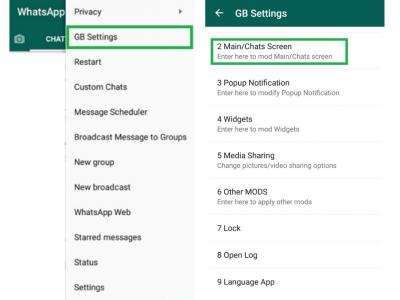
Click on the Main / Chat screen option provided in the settings.
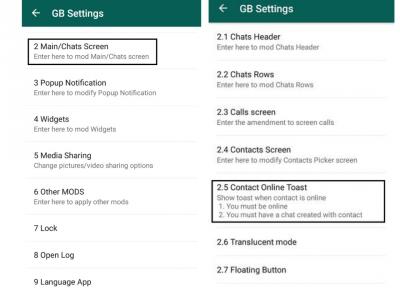
Select the option Online Toast.
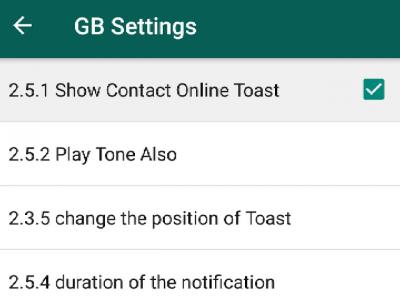
Then click Show contact online toast.
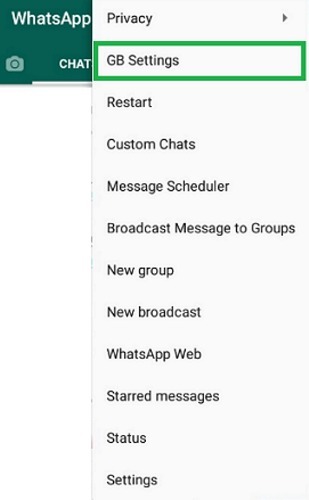
A notification will be sent to you when the selected contact number comes online.

During lockdown many people are using conference calls or video calls on WhatsApp to communicate with relatives, friends.

Users will be able to send 'Lockdown Special' stickers, for which WhatsApp has brought a special sticker pack.

WhatsApp has launched a sticker pack of 'Together at Home'. For this, the company has joined hands with the World Health Organization.























