Google Is Changing Look Of Its 15 Biggest Apps
By Lokmat English Desk | Published: May 18, 2022 05:57 PM2022-05-18T17:57:25+5:302022-05-18T17:57:25+5:30

Files by Google
This is Google's file manager app, which not only manages files but also helps to free up storage. The Files app will now have a vertical interface and improve navigation. This makes it easy to use on Android tablets.

Google Calculator
Optimized for tablets will now offer a two column view in Google's calculator app.

Google Maps
Modifications will also be made to this Google app that guides people. The Maps split column view appears on the tablet. But the bottom bar will be moved to the left to give better access.
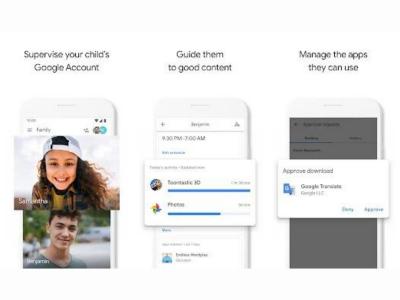
Family Link app
With the help of this app, parents can keep an eye on their children's smartphones. Now the navigation drawer will be introduced with a new look.

YouTube
A few days ago, the company had said that the YouTube app Go version would be discontinued. Although no major changes have been made, YouTube will be optimized for Android tablets.

Google Duo
The look of Google's video calling app will also be different on Android tablets. Larger screen will have more centralized controls.

Google Translate
The app will also help people translate. It is unknown at this time what he will do after leaving the post.
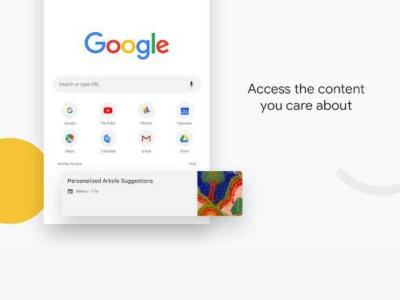
Google Chrome
No changes need to be made for the tablet in the world's most used browser. But now multi-tasking can be done in Chrome on the tablet.

Gmail
A drawer will appear on top of the Gmail folder and labels on the tablet.

Google Photos
Memories of many Android users are safe on Google Photos. The company has already made this app ready for Android tablets but some new changes may also appear soon.

Google One
Google One अॅपच्या नेव्हिगेशन ड्रॉवरमध्ये बदल करण्यात येईल.
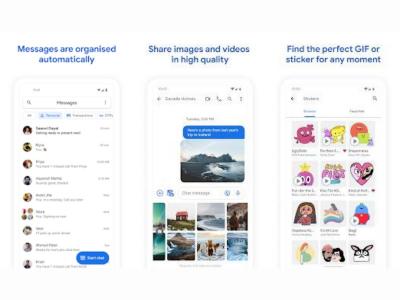
Google Messages
अँड्रॉइडमधील डिफॉल्ट मेसिजिंग अॅपमध्ये टू कॉलम व्यू दिसेल तसेच इतर अनेक फीचर्स देण्यात येतील.
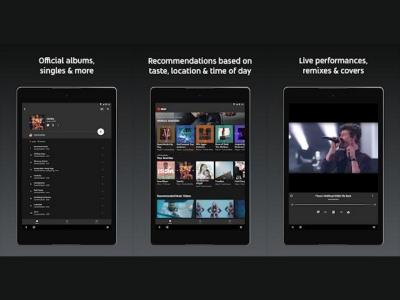
YouTube Music
स्पॉटीफायला टक्कर देणाऱ्या अॅपच्या टॅबलेट व्हर्जनमध्ये कमी जागा घेणारा डबल कॉलम व्यू आणि नेव्हिगेशन रेल मिळेल.
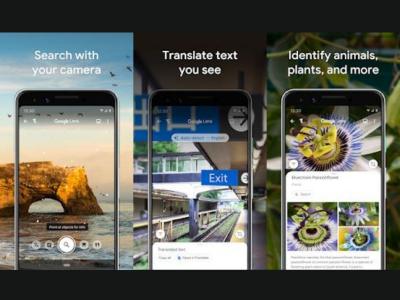
Google Lens
बहुपयोगी Google Lens चा वापर युजर्स फोटोवरील मजकूर टेक्स्टमध्ये रूपांतरित करण्यासाठी जास्त करतात. सध्या या अॅपचा वापर पोर्ट्रेट मोडमध्ये करण्यात येतो. परंतु टॅबलेटसाठी ऑप्टिमाइज करताना हे ओरिएंटेशन बदलू शकतात आणि इतर काही बदल देखील दिसू शकतात.

Google Calendar
गुगल कॅलेंडर वापरताना जास्त समस्या येत नाहीत. त्यामुळे हे अॅप कशाप्रकारे ऑप्टिमाइज केलं जाईल हे अजून समजलं नाही.























