WhatsApp to allow users to edit messages for 15 minutes... How to use it
By Lokmat English Desk | Published: May 23, 2023 11:49 AM2023-05-23T11:49:30+5:302023-05-23T11:49:30+5:30

WhatsApp has announced an editing feature to allow users to alter messages up to 15 minutes after they have been sent.

The Meta-owned messaging service has started rolling out the editing function globally and it should become available to all users in the coming weeks, the platform said in a blogpost.

Messages that have been edited will have an “edited” notification displayed alongside them, although the edit history will not be shown so a user cannot view what the post said before it was altered.

The feature can be activated by pressing down on a message and selecting “edit” from the pop-up menu that appears.

Previously, the only way to correct a message sent in haste or containing an error was to delete it and send a fresh one, with recipients alerted to the fact by the removed post being replaced with the phrase: “This message was deleted.”
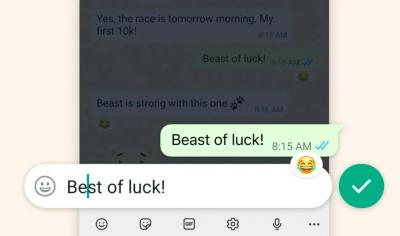
“From correcting a simple misspelling to adding extra context to a message, we’re excited to bring you more control over your chats. All you need to do is long-press on a sent message and choose ‘Edit’ from the menu for up to 15 minutes after,” said WhatsApp.

Competing apps such as Telegram and Signal already allow users to edit messages, while Twitter rolled out the ability to edit tweets to select users last year. Twitter offers an editing feature to subscribers to its Twitter Blue service, giving them a 30-minute window to edit a tweet after it has been sent.

Meta’s founder and chief executive, Mark Zuckerberg, flagged the WhatsApp change on his Facebook page, showing a message that had been changed from “Beast of luck!” to “Best of luck!”

Facebook, also owned by Meta, started to roll out the ability to edit posts and comments about a decade ago. Its fellow Meta social media platform Instagram allows users to edit posts but not comments.

Mark Zuckerberg noted in a Facebook post that users can now modify a message within 15 minutes of sending the message. If you want to do so, you can press and hold on a message, and tap on the edit option to alter the message. The edited messages will have an “edited” tag next to the time stamp to mark the change. However, the app won’t maintain any correction history. Other users won’t be able to see the previous versions of edited messages.

“We’re excited that you’ll now have more control over your chats, such as correcting misspellings or adding more context to a message. For this, within 15 minutes of sending the message, you have to tap and hold that message for a while and then select the option of ‘Edit’ from the menu,” the company said in a blog post.

Until now, users had to either delete a message altogether or send a correction in a separate message. Last year, the chat app increased the time limit to delete a message from two days (48 hours) to 60 hours.























